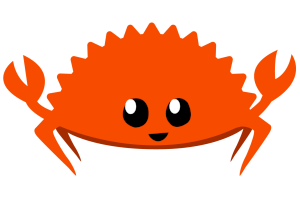This how I've set up an apt package caching host. You may want this for:
- Reducing the load you are putting on some upstream Debian package repository.
- Kind of the same thing as the previous point, but framed differently: keeping as much traffic internal to your "stuff" as possible, perhaps because it's cheaper.
- Some amount of privacy regarding what packages you're downloading, when you're downloading them, and how many hosts you have that are using them.
- It's kinda cool.
The gist is to create a webserver that pretends to be a Debian package repository. If it doesn't have something cached, it fetches it from upstream, caches it, and forward it on to the requesting client host.
$ cat Dockerfile
FROM debian:bullseye
RUN apt-get update -y && apt-get install -y \
nginx \
&& apt-get clean -y \
&& rm -r /var/lib/apt/lists/*
COPY default /etc/nginx/sites-enabled/
VOLUME /aptcache
EXPOSE 80
STOPSIGNAL SIGQUIT
CMD ["nginx", "-g", "daemon off;"]
Next is the default file mentioned above which is an nginx config file.
Notice how I'm able to proxy requests to 3 different repositories.
$ cat default
proxy_cache_path /aptcache levels=1:2 keys_zone=aptcache:10m max_size=10g inactive=240h use_temp_path=off;
server {
listen 80 default_server;
listen [::]:80 default_server;
server_name _;
location /debian/ {
proxy_cache aptcache;
proxy_pass http://deb.debian.org/debian/;
}
location /debian-security/ {
proxy_cache aptcache;
proxy_pass http://security.debian.org/debian-security/;
}
location /torproject.org/ {
proxy_cache aptcache;
proxy_pass http://deb.torproject.org/torproject.org/;
}
}
.
From here we build and tag this image:
$ docker build -t aptcache .
Then create a network to which we attach any containers that should have access to this cache host, and create a volume for this host to store cached data.
$ docker network create aptcache
$ docker volume create aptcache
Finally we run a container with this image.
$ docker run \
--detach \
--restart always \
--name aptcache \
--network aptcache \
--volume aptcache:/aptcache \
aptcache
In the next post we'll use this apt cache in a new base Debian image.