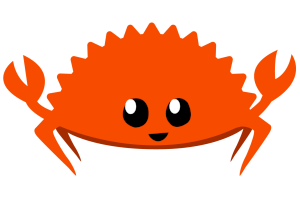What follows are three posts announcing new major releases of BM (Blog Maker), the software I wrote and "maintained" that hosted my old blog, in January 2017 and March 2020. These are preserved here, but not updated. Links will be broken.
BM v3.0.0 is Released
Today I've released a new major version of BM, consisting of about 140 commits! See the changelog for a summary of all the changes, and please report issues at the issue tracker. Here's the important and exciting highlights.
Important
make cannot be called by the user anymore as BM needs to setup the
environment for it. It probably should have never been called by hand, and
hiding the Makefile in v3.0.0 further discourages manual make calls.
Post URLs have changed, but probably won't do so again for a while--if ever--as this is quite rude of me to do. Now post URLs are limited to the first three words of the post title plus the ID. Before it was all words of the title.
Exciting
Permalinks have been added. This was prompted in part by the previous change. If the option for it is enabled (which it is by default), a little permalink will be added in every post's header. Permalinks consist soley of a post's ID, so they will never change so long as you don't manually change a post's ID!
BM can optionally make the source post files available for download by your
readers. If the option is set, not only will /posts/foobar-12345678.html be
generated as usual, but /posts/foobar-12345678.bm will as well, the latter
being an exact copy of the file you edit.
A 404 page has been added. Special webserver configuration is required to get the most out of it. See the wiki.
Thoughts
This release took a very long time. It introduced many backend changes, most concerning a major design change: move as much dependency logic into the Makefile as possible. Before the majority of BM's logic was in three large scripts. Now
- post data is extracted into seperate files (in
meta/) - as little work is done as possible when changes are made (this will need continued improvement)
- later build steps only depend on the post data files that they require
It was an interesting challenge figuring out how to call my bash functions and use bash variables inside the Makefile. The gist of how it works is
- sourcing
globals.shbefore callingmake - calling bash's
set -aat the top of theglobals.shfile - calling
set +aat the end for good measure
This exports all function and variable definitions into the environment that make runs in.
Future
Going forward, I already have a few features in mind for minor releases, even after tackling the huge pile that built up while working on v3.0.0.
The first easy thing I'll likely do is adding a license option, so users can easily license the contents of their blogs.
But another big idea that a Redditor suggested to me is themeing. Right now BM has one look. It's "easy" to change that look, especially if what you want to change is coloring or spacing. But wouldn't it be nice to be able to easily switch between themes with a single command? You could download additional themes, share them, etc. This is a large change that will take some time, and undoubtedly a new major version.
Another big idea that I'm chewing on in my free time is moving all posts and customizable files into a single directory. This would pave the way towards easily allowing you to version control your posts and your configuration options (and maybe even theme). In fact, it's conceivable that BM could even make commits for you. This is another large change that would also take a new major version.
In general, you can see the things I'm thinking about and working on at the issue tracker.
Do you use BM?
Finally, I'd like to ask anyone out there who uses BM and doesn't mind their blog, wiki, whatever being public to please let me know! I'd love to hear about your experience using BM.
BM v4.0.0 is Released
Yesterday I released yet another new major version of BM! The changelog has a summary of changes. As before, please report any issues at the issue tracker.
Important
There are two big changes that should be noted.
Your configuration file needs to move. It used to be in include/bm.conf, but
that directory has been emptied out. Your configuration file now belongs in your
posts directory, posts/bm.conf. BM comes with a script in tools/ to help you
transition from v3 to v4, but really it's as simple as moving your configuration
file. After you've moved it, you may delete the include directory. It should
be empty.
The other major change is themes! Themes allow you to quickly change the look of your website. They can easily be shared as all the important bits and pieces are in one directory per theme. Here's the "terminal" theme that I created and will officially support in addition to the default theme.
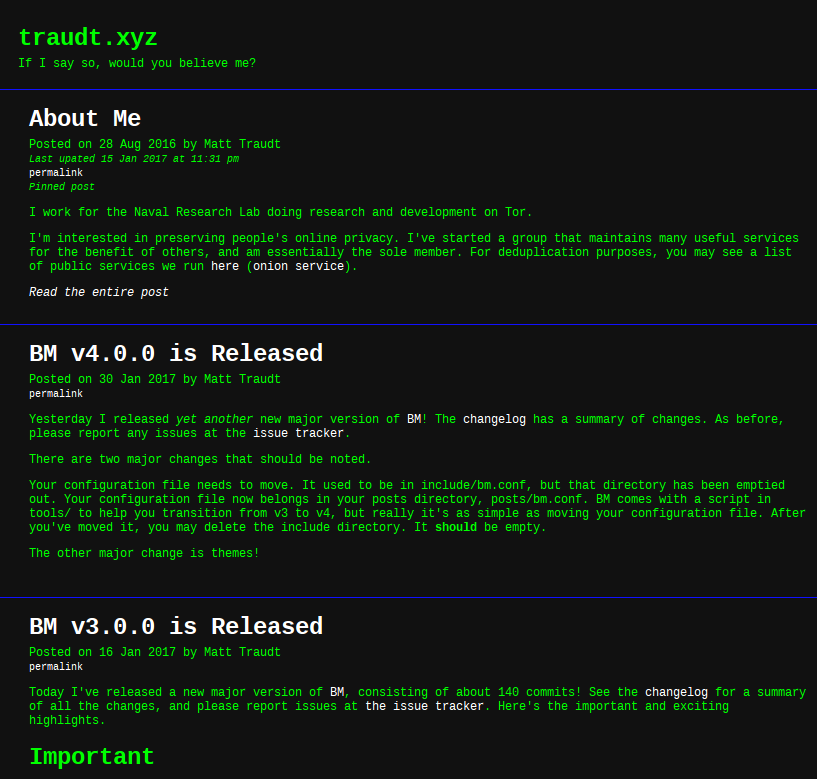
For information how how to set your theme, see here. For information about creating your own theme, see here. It's very easy, especially if you start out copy/pasting an already good one.
Other new features
Page signing was added. Now, given a gpg fingerprint, BM will automatically cryptographically sign all output files (even the CSS!) and leave a note in the footer saying so in officially supported themes.
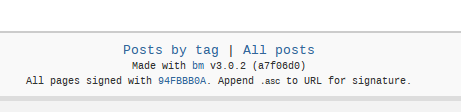
(Ignore the version number, this was added in v4.0.0. I should probably decide something about "in development" versioning...)
If page signing is enabled, then /pubkey.gpg will also be automatically
generated with the public key used for signing.
Licensing your content has been made easier. A new config option,
[[LICENSE_TEXT]], was added. The contents of it will be placed verbatim in the
footer of officially supported themes. I have set my [[LICENSE_TEXT]] to the
following string in order to get the Creative Commons image link you see on my
blog.
<a href='https://creativecommons.org/licenses/by-sa/4.0/'>
<img src='https://licensebuttons.net/l/by-sa/4.0/80x15.png'/></a>
The above produces

Such complicated license text is obviously not necessary.
Future
Some of the next things I want to work on include
- Adding an easier way to modify theme metadata
- Move the selected theme symlink to the post directory in order to...
- Put all the user-specific files (config, post files, theme) in one directory so it can be completely version controlled and swapped in and out.
- An option to exclude a post from the homepage
- An asset directory, which has its contents copied to the build (for images and things that aren't post files but you want to host and make available for download)
To watch my progress or to suggest things, see the issue tracker.
If you're using BM, I would love to hear about it! Please let me know somehow.
BM v5.0.0 is Released
Hey look. This dead project is getting a new major version. Don't count on this continuing to happen! ;)
Important
The default/bundled markdown parser is changed from Markdown.pl to
cmark-gfm. While making the change, I sometimes noticed the content of my
pages being rendered differently. Once the change was finally fully made,
however, the content renders the same. I have no idea why it would be
different, nor do I know what I was doing to make it break/unbreak.
Thus, to be cautious, I'm calling this a breaking change. Thus a new major version for BM is required.
The full spec for Github Flavored Markdown is
here. BM bundles cmark-gfm v0.29.0, so
assuming the spec still says it applies to that version at the top, BM should
support everything you read there. I haven't tested anything other than
strikethrough and
| tables | tables |
|---|---|
| tables | tables |
I do not expect to update the bundled cmark-gfm with any regularity. I don't
even expect to update BM!
Other new features
Since v4.0.0
A static directory. Put stuff in static/ and it will be copied to
build/static/. Put your resume at static/docs/resume.pdf and link to it
with [my resume](/static/docs/resume.pdf).
RSS feed generation. I think I implemented it poorly. I don't know. I don't use RSS feeds.