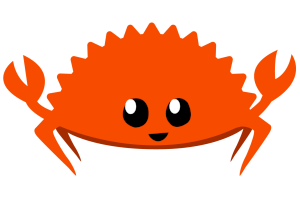This post first appeared on my old blog in February 2017. It is preserved, but maybe not updated, here.
January 2019 Update: This post applies to v2 onion services that are 16 characters long such as mattttttssi4lhud.onion. In January 2019, Tor 0.3.5.7 was released as the first stable release of the 0.3.5 series. Among other things, it is the first stable release of Tor that supports client authorization of v3 onion services (like zfob4nth675763zthpij33iq4pz5q4qthr3gydih4qbdiwtypr2e3bqd.onion). This post that you are currently reading walks you through client authorization for v2 onion services. See this post for a walk through of client authorization for v3 onion services instead.
You're probably aware of many of the great features of onion services.
- end-to-end encryption
- location hiding
- assurance you're talking to the server you think you are
- firewall traversal
You may have ever heard about how misbehaving relays with the HSDir flag can learn the existence of onion services that their owners literally never advertised anywhere. This attack and related attacks will be impossible when the next generation of onion services is deployed (see end of this post for more information), but did you know can prevent this from happening right now, today, on your onion services?
This is thanks to a feature of Tor onion services that can prevent anyone from even connecting to your service if they don't have your permission. I'm not talking about a login page on example.onion, I'm talking about the inability for random people to be able to tell that example.onion is up or if it even exists.
I'm talking about the HiddenServiceAuthorizeClient (server-side) and HidServAuth (client-side) torrc options that you can find in the Tor manual.
There are two ways to use this: basic and stealth. The gist with both is
- the server tells its Tor process to generate some tokens
- the server operator gives a token to each user he wants to allow to access his onion service
- the users tell their Tor processes about their token and then they can connect
After this setup is done, clients authenticate automatically with no further work from the user necessary.
Basic
- up to about 50* different tokens (users) can be specified
- all users connect to the same .onion address
- HSDirs know the onion service exists (but they can't connect as they don't have a token)
* The spec says up to 512, but there seems to be an issue specifying more than 49 or 50.
Stealth
- up to 16 different tokens (users) can be specified
- each user connects to a different .onion address
- HSDirs do not know the onion service exists (and even if they did, they still can't connect as they don't have a token)
I'm going to assume you--the onion service operator--already have your onion service up and running. Or you at least know the basics on how to. See here for help if you don't.
So we know creating an regular onion service is as easy as adding two lines to the torrc. Something like the following will tell Tor to create two onion services.
HiddenServiceDir /usr/local/var/lib/tor/foo_service/
HiddenServicePort 12623
HiddenServiceDir /usr/local/var/lib/tor/bar_service/
HiddenServicePort 54829
Let's make foo_service use basic client authorization, and bar_service use
stealth client authorization. Let's also give three people access to each.
HiddenServiceDir /usr/local/var/lib/tor/foo_service/
HiddenServiceAuthorizeClient basic Alice,Bob,Charlie
HiddenServicePort 12623
HiddenServiceDir /usr/local/var/lib/tor/bar_service/
HiddenServiceAuthorizeClient stealth David,Earl,Fred
HiddenServicePort 54829
After reloading Tor, each service's directory will now exist and contain three
files: client_keys, hostname, and private_key. Feel free to look, but the
only one we need is hostname. You might be used to it only containing a single
line with a single onion address on it, but that's not the case anymore. For
example, let's look at the contents of mine.
foo_service/hostname
bcxmhwc2iqcrcknh.onion n62CiiB2LC9vjlwNm2iwEw # client: Alice
bcxmhwc2iqcrcknh.onion QyfrjJhHuVj0uR+X6BK61w # client: Bob
bcxmhwc2iqcrcknh.onion Z/ghYM8WG0eXYp9MvYntcw # client: Charlie
bar_service/hostname
ovxfhd37q7ntkobe.onion 2owiKJaf2RSIFpCxMIcZMh # client: David
m324vced6pkv5tdx.onion VUXx3piRLBPGUnBbVt93zR # client: Earl
34dxzb72fbewytse.onion 5FLhOZdz3elEMbqjdnAIQB # client: Fred
Now you, dear onion service operator, just need to give Alice's line to Alice, Bob's line to Bob, and so on.
And you, Ms. Alice, should find and edit your torrc to include the following line once you get it from the operator.
HidServAuth bcxmhwc2iqcrcknh.onion n62CiiB2LC9vjlwNm2iwEw auth-for-foo
(Where auth-for-foo is optional and anything you want it to be in order to
help you remember what this line is for)
If you're interested in the nitty gritty details about how basic/stealth client authorization works, checkout section 2 of the specification.
If you think it would be nice for Tor Browser to add an easy way for users to
add HidServAuth lines, you're not the first. In the mean time, you
need to find Tor Browser's torrc and add it yourself.
On Linux, you extracted Tor Browser somewhere when you installed it. Within that
directory, the torrc is at Browser/TorBrowser/Data/Tor/torrc.
On OS X, it will be at a similar path in
/Users/<yourname>/Library/Application Support/TorBrowser-Data.
On Windows, it will be at a similar path in the Tor Browser directory on your desktop.
More info on the next generation of onion services: